Facilitating virtual meetings takes skill and planning. Follow these norms for virtual meetings for a productive meeting culture.
Facilitating Virtual Meetings is top-of-mind for more people than ever as we shift towards remote work. There are ever-increasing norms for virtual meetings; many companies, teams, and facilitators have been practicing the art of virtual meetings for a while now, and with that practice, we are developing norms for virtual meetings that we feel facilitators and attendees alike should be privy too.
Facilitating virtual meetings and the skills required to keep your team engaged and unleashed are more urgent than ever. Your run-of-the-mill, straightforward meetings like team standups or weekly check-ins might not require extra planning or heavy facilitation. On the other hand, if you are hosting a Design Sprint, Team Alignment, or innovation workshop over video conferencing, you’ll want to take more time preparing and put additional thought into your agenda and methods.

The new norms for virtual meetings are important to facilitating successful, and productive virtual interactions.
1. Build a Hyper-Realistic (Read: Shorter) Agenda
If there is one thing we’ve learned at Voltage Control through facilitating virtual meetings, it’s that you can’t simply transfer an in-person meeting agenda to a remote meeting. Sadly, it doesn’t work that way. You’ll need to adjust your meeting agenda specifically to the virtual space.
For example, if you were leading an in-person ideation workshop with team members in a single location, you might plan on spending the whole day together. Yet, expecting these same people to sit on an eight-hour video call for a remote meeting is unrealistic. It’s unrealistic under normal circumstances, so it’s bordering on crazy when many people are juggling kids, partners, and spouses also at home.
Therefore, when planning a remote meeting agenda, scale down expectations on how much time participants will invest. No more than 2 to 4 hours in one day is a good limit.
Shorter virtual meetings mean that your session might have to stretch over multiple days, but this new virtual meeting norm will help prevent meeting fatigue and generate more productive meetings.
2. Create Homework and Group Work
One way to compensate for a shorter meeting is to move some of your exercises or activities to homework or group work. For example, if you want to review a report as a group, consider shifting a formal presentation out of your virtual meeting. Instead, have participants read the report as pre-work. You could even fold this into your icebreaker: have every participant come to the meeting prepared to share a top learning from their pre-work.
Another way to facilitate virtual meetings is to assign group work. Instead of making people stay on one call with a large group for hours at a time, split into small groups to complete a certain task or exercise.
These small groups can then work via Slack, email, or smaller video calls to complete their assignment. Another benefit of group work is that you can cover more ground; for example, you can brainstorm around three opportunity areas or topics instead of just one.

3. Break Things Down into Bite-Sized Bits
Another factor to consider as a facilitator, is how to keep momentum and interest high during your virtual meeting. Long stretches of time listening to presentations will lead participants to check-out. In remote meetings, it’s especially critical to break your activities into small chunks.
So, if your agenda is simply three activities taking place in hour-long blocks, we urge you to get more granular. Break each hour down into smaller moments that include time for presentation, conversation, and questions, for example.
These compressed bits of time will keep your participants engaged and on their toes. Just as you want your virtual meeting to be capped at no more than four hours, think about your meeting activities in terms of 5-20 minute blocks of time to keep everyone interested while they’re on phone or video.
4. Set Clear Expectations & Ground Rules Ahead of Time
Another consideration for positive virtual meetings is to set expectations before the session starts. You could say that the foundation for a successful virtual session is created days, even weeks, ahead of time.
Make sure that participants come into the session with a crystal-clear idea of what to expect. This means more than sending out a basic email with an agenda one hour before the meeting. Send a few messages to your participants in the lead-up to the session.
Here are some things to include:
- Introduce yourself: This is mandatory if you’re new to the group. Include a picture of yourself, a short bio, and maybe a fun fact to build virtual rapport and connection.
- Outline the session: Give people an overview of the day. You don’t need to go into the nitty-gritty schedule, but outline the major activities, break times, etc.
- Set expectations: Let people know how you want them to behave (i.e one speaker at a time) and outline any ground rules.
- Get people excited: Explain why this meeting is important and what participants will contribute and/or get out of it.
- Assign any homework: Give participants enough time to complete their pre-work and don’t forget to send at least one reminder!
Introduce the tools: Make sure everyone knows what tools (i.e. Zoom, MURAL, Miro) will be used on the call so they can download any programs ahead of time.

5. Limit the Number of Tools
A new facilitation norm to consider, especially if you are new to remote meeting facilitation: keep it simple. Don’t overcomplicate your meeting. Protect your sanity and the patience of the participants by limiting the number of different tools you use during your call.
Yes, there are tons of cool ways to engage people virtually today, whether it’s a digital whiteboard or a polling/voting program. But you shouldn’t try them all at once. Each new program or tool comes with potential technical difficulties and learning curves.
We’d recommend incorporating just one supplemental tool in your call in addition to the video conferencing software. Keep the complexity low and you’ll feel more in control of your meeting and have less frustration from participants. If you absolutely have to use multiple tools in your meeting, be sure to build-in extra time for transitions and technical issues.
6. Sprinkle in Elements of Fun or Surprise
So many people are on video calls all day right now, so expect that your participants will be fatigued. Think of ways to add the unexpected to your virtual meeting to make it more fun for participants.
Go beyond just planning an opening icebreaker; inject thought-provoking or amusing elements throughout your session to keep participants involved and on-their-toes.
Some potential ideas for “spicing up” your agenda:
- Start the meeting with a funny and or inspirational video that’s related to your topic.
- Sprinkle your PowerPoint or Keynote presentation with funny GIFs or memes to support the headline or main idea.
- Create moments for participants to stretch or do a quick yoga or breathing exercise as a group.
- Create a special playlist and play it as people “arrive” to the virtual meeting. Share the playlist afterward in a thank you/wrap up email.
Check it out: If you want to dive deeper into remote facilitation, MURAL (one of our favorite digital collaboration tools) has literally written a free ebook on the topic.
Looking for a Virtual Meeting Facilitator? We Can Help.
Voltage Control facilitates remote design thinking workshops, innovation sessions, and Design Sprints. Please reach out at hello@voltagecontrol.com for a consultation.