End Zoom gloom with an engaging virtual event experience
Last year, the global workforce forever changed. Companies were forced to adopt digital formats for collaboration. The unpredictability of 2020 spilled over into 2021. We continue to lean into virtual settings and innovate for the hybrid workplace of the future. The shift from in-person to virtual required us to fuse facilitation knowledge with existing technology to curate an impactful experience. Lets take a deep dive into running a successful virtual event in 2021.
When companies first converted to virtual environments, audiences were forgiving. Event attendees gave hosts space for platform glitches and awkward speaker transitions. “You’re on mute” was often met with bashful smiles. Now that statement provokes eye rolls. As teams develop a more digitally-savvy meeting culture, we all have higher expectations around the virtual events we attend. While more receptive to digital platforms, attendees yearn for engaging and educational content. Bottom line: the event needs to run smoothly and provide value.

You can build a stand-out virtual experience in an increasingly screen fatigued world. To do so, facilitators must employ the right technology and implement creative ways to captivate audiences. Whether you’re hosting a multi-day Design Sprint or an hour-long panel discussion, we have tips to ensure your virtual event is a meaningful and memorable experience. Enroll now to learn more about facilitating virtual events.
Pre-event
1. Select the right platform and understand the technology
Zoom is the new normal. And the video-conferencing software has increasingly become the default technology to all meetings, workshops, and events. However, Zoom isn’t your only option. There are a multitude of platforms, remote collaboration tools, and production tools that offer their own unique features to support your event needs. Perhaps you’re hosting a large conference and need breakout rooms as well as expo booths, you’ll want a more dynamic platform that can support a large number of attendees like Hopin. Or let’s say you’re hosting a Q&A session and want to utilize your social media audience, you may need a studio tool like Streamyard for a seamless Facebook Live streaming experience.
Whatever you select, take the time to test run the technology and become comfortable with all its nuances. Be sure that all the software properly works with your hardware. Even widely-used platforms like Zoom can use a high percentage of your computer’s CPU causing it to crash during a meeting or event. Read product reviews and dip into Reddit (but not too deep) to see if there are any recurring issues that you need to be aware of.
2. Create backup plans
If only virtual events could be exempt from Murphy’s Law. We all know they’re not, so you have to be ready for worse case scenarios. Any glitch can eat up valuable time out of your virtual event schedule. And remember, it is one of our Meeting Mantras to respect everyone’s time.
If possible, assign a production person to support the technical side of facilitation as you host. Next, you’ll want to map out possible issues that may arise and how you will solve them. If a guest has unstable internet, make plans for them to dial-in should their connection fail, for example. Have an alternative script to address any challenges that may arise and a backup moderator just in case. Similar to Design Thinking, this process will minimize uncertainty and risk.

3. Prep your set
While we’ve all seen eclectic to functional to, well, comfortable remote workspaces, your backdrop for hosting needs to be thoughtfully curated. Be sure that your backdrop doesn’t include anything too distracting. Think minimalist but don’t be afraid to infuse a bit of your personality. Wherever you decide to set up, be sure that you have proper lighting. This means sitting in front of a window as opposed to a window behind you. This could create a backlit situation where the audience can’t see you at all. If you don’t have quality light in your space, invest in a halo light. As a facilitator or thought-leader, you’ll not only use this for virtual events, but halo lights are extremely helpful for creating perfectly lit social media posts.
During the event

1. Be present with a bold presence
As the host, you are the first impression of any event. And that matters. Most audiences will have a solid impression of an individual within the first seven seconds of an encounter according to the result of a Princeton study. Therefore, as soon as the camera goes on, you want to look put together and prepared. You don’t want to be clicking around to connect your audio or fumbling through windows. As you begin speaking, be sure that you slow down and take pauses between ideas. We all have a tendency to speed up our cadence when we’re presenting, even on a virtual stage.
2. Engage with the audience
Virtual events have tested the way we capture room intelligence. However, with an engagement-driven virtual event, we can still achieve collaboration, even from a distance. Engagement with your audience begins with you. Set ground rules for your event, encouraging participants to have their camera on and participate in the conversation. Provide your social handles for tagging and ask attendees to post about anything interesting that arises during the event.
Start the event with an icebreaker question that will get the chat flowing. Monitor the chat and call out any interesting points you note. Be sure to look up links to relevant sources that are referenced and drop them in the chat. Encourage questions throughout the session. As you go through your sessions, select topical questions from the chat but have the attendees ask them. Be sure the attendee is unmuted and have them ask their question to you or your guest. This will allow audiences to feel more involved in the event.
Additional ideas to encourage engagement include trivia questions with prizes, interactive polls, or leverage collaborative tools like MURAL which we often use for remote Design Sprints. This may feel like a lot of tasks to handle while you’re facilitating, but practice makes perfect. Before you know it, all these tools and tactics will become second nature.
3. Check-in
Psychological safety is an important component of good meeting culture built by collecting and implementing feedback. In the first 5 minutes, privately chat with your team to check on the quality of your lighting and audio so you can make immediate adjustments if needed. As the event continues, check-in with your team so you can fix any errors you may be unaware of or adjust the event timeline.
Unfortunately, virtual channels have stripped us from properly detecting body language and nonverbal cues. Physical separation can make it difficult to notice if someone is distracted, dissatisfied, or struggling with content. Don’t be afraid to check-in with your audience. At the start of every new session, ask your audience how they’re feeling about the event and content provided. Be available for follow-up questions or requests during and after.
Post-event
1. Follow-up with the audience.
Just as you would run an effective meeting, send a next-day follow-up email with event attendees. It’s important to follow-up while the event is still fresh in their mind. The email can include recordings of the event, helpful resources, next steps, or a list of upcoming events they can attend. You may also want to include or separately send a survey for guests to anonymously provide you feedback. Although you will conduct check-ins during the event, providing anonymity offers attendees space for more candid input.

2. Reshare and repurpose.
Check social media for any interesting posts your event or company was tagged in. Be sure to like, thank the guest for attending, and reshare if appropriate.
Your virtual event should provide you and your team with plenty of viable content. You can immediately create a recap post (or many) both for social and your blog. Depending on the content of your virtual event, you may be able to slice up the recording into microlessons. Lastly, you can turn your event recording into a podcast (or podcasts) which will provide an opportunity for a new audience to digest your content.
3. Post-event review.
Post mortems are important for every project, in-person event, and virtual event. Whether you feel your event was successful or not, it’s important to recognize challenges and opportunities for improvement. Watch your event back and take notes on ways you can improve. Ask colleagues and friends to also watch the event and provide their feedback. We believe that negative feedback is valuable. But don’t forget to recognize and celebrate what worked well.
Facilitation faced its biggest hurdle last year as we learned to unlock human connection in virtual environments. You may have the impression that building meaningful connections can only occur in intimate, real-life settings. However, if conducted with purpose and intention, virtual events can create a tremendous impact on your attendees.
We’re all still navigating this newly found digital landscape. If you are overwhelmed with launching your virtual event, Voltage Control designs and leads virtual events for companies large and small. Having a professional facilitator run your virtual meeting ensures that you can focus on the ideas and the work, not the logistics or “doing it right.” Reach out to us at hello@voltagecontrol.com or get in touch with us here if you want to talk about running an engaging virtual meeting at your company.