Meeting structures & purposeful activities to foster effective work collaboration
This is an outtake from the book The Non-Obvious Guide to Magical meetings (No Matter Who is in the Room), written by Douglas Ferguson & John Fitch.
A successful meeting needs structure and purposeful activities that facilitate collaborative work between attendees, not an hour-long PowerPoint presentation or endless debate. There is a vast library of preexisting frameworks and methods available to you to help you build a meeting that will get your team to their objective; here are some of our favorites.
Frameworks
Art of Hosting:
The Art of Hosting centers around the idea that people will devote the most energy and resources to what matters most to them. This framework focuses on harnessing the group’s collective wisdom by facilitating conversations that require participants to directly face the challenges in front of them. The goal is to empower each participant to help guide the meeting towards its objective in the most effective way possible rather than sit back and let the facilitator do all of the heavy lifting. This framework can be applied to gatherings of any size and works best for meetings that will be mostly conversation-based. To learn more about the methods behind the Art of Hosting framework, visit artofhosting.org.

Design Thinking:
At its core, design thinking is a process used for creative problem-solving. Overall, a design thinking approach is one that minimizes uncertainty and the risk of innovation. The core of this methodology is human-centric and asks the question, “What’s the human need behind this product/method/process/service?” This encourages businesses to focus their efforts on the people they’re creating for, therefore, helping them to understand and deliver to their target audiences.
Design thinking is the fusion of what is desirable (from a human perspective), technologically achievable, and economically feasible. It helps to consider all parts of a problem or challenge to understand it holistically, steering projects clear of ambiguity and uncertainty.

There are five stages of design thinking:
- Empathize – understand the perspective of the target audience/customer/consumer to identify and address the problem at hand
- Define – convert the defined problem into a tangible, human-centered statement
- Ideate – now it’s time to generate ideas around this data; this is a massive brainstorm
- Prototype – experiment; identifies which of the possible solutions can best solve the identified problem(s) using trial and error
- Test – flesh out and refine ideas through testing of the product to create the best solution possible
The Design Sprint
When you desperately need to jumpstart a project at work, there’s one tried-and-true method that falls under the Design Thinking framework – the Design Sprint. A Design Sprint is a five-day process where you dissect a business challenge through a set of powerful activities. The result is a rapid prototype that has been vetted with real customers. We like to say that a Design Sprint helps you accomplish a month’s worth of work in a week.
The Design Sprint was initially developed at Google Ventures as a process for “answering critical business questions through design, prototyping, and testing ideas with customers.” It’s an excellent way to push through confusion and inertia to come up with new ideas and find out quickly if your customers might respond positively to them.
One of the beautiful things about the Design Sprint is that it is a prescriptive (in the best meaning of the word!) week of events. You don’t need to wonder what to do. You don’t need to struggle to come up with an agenda.
This doesn’t mean a Design Sprint is “easy”; it does mean that the activities for each day are clearly defined so any team can jump in and run a Sprint if they take the time to read up on the process.
Gamestorming:
This framework is a collection of gamified activities to foster creative thinking in business people who may not always consider themselves “creative types.” Games are created for and sorted by specific goals, such as decision-making, problem-solving, and strategy creation. The idea is that games innately provide a set of strategies and tools for getting where you want to go as well as breeding a light competitiveness that can boost innovation. For a list of games to utilize under this framework, check out gamestorming.com.

Liberating Structures:
Liberating Structures is a framework created by Henri Lipmanowicz and Keith McCandless, intended to provide simple rules that make it easy to include and unleash everyone’s best work and ideas. The framework consists of a collection of 33 structures or methods that introduce tiny shifts in the protocols of how we meet, plan, decide, learn, and relate to each other. They put the innovative power once reserved for experts only into the hands of everyone. Instructions for using Liberating Structures are on the website, book, and mobile app. The website has lots of information. If you are wanting to learn more about the structures, we suggest going straight to the LS website and read about each structure in the menu.
A tip to quickly digest each structure is to begin with the purpose at the top and then skip to step 5 and read the sequence and allocation to get an overview of how the structure functions.
MG Taylor DesignShop:
Matt & Gail Taylor of the MG Taylor Corporation developed a 3-5 day workshop known as a DesignShop. This workshop focuses on harnessing the group’s collective genius and creativity by harnessing group dynamics and collaboration. The MG Taylor method is best utilized with large and diverse organizations who are working to solve large, difficult problems with no perfect solution. For more information on the MG Taylor DesignShop, check out legacy.mgtaylor.com
Thinking Wrong:
We are often held back by conventional ideas of how we should work; if you are exploring solutions and challenges that are both certain or well-known, you are considering the predictable path. Explore the uncertainty and welcome the unexpected. Allowing your team to challenge the status quo and bold new future will propel their creative problem-solving abilities and give way to innovative thinking. If you’re interested in reading more about how to think wrong, we recommend Think Wrong: How to Conquer the Status Quo and Do Work That Matters by John BielEnberg, Mike Burn, Greg Galle, and Elizabeth Evitts Dickinson.
Activities
The following activities are some that are used in the previously mentioned facilitation structures. Use them in your meetings to experience heightened team collaboration and communication.
Impromptu Networking:
In this exercise, take about 20 minutes for participants to meet in pairs, introduce themselves to each other, and answer these questions: “What big challenge do you bring to this gathering? What do you hope to get from and give this group or community?” By the end, each person will talk to about four people and learn something new about their colleagues or teammates. Impromptu Networking is excellent when your meeting attendees don’t know each other, or even when they do; either way, participants quickly gain new perspectives on the people they’ll be working with throughout the meeting or day.

SCAMPER:
This is a method of focused brainstorming. Rather than just saying “Come up with ideas!”, SCAMPER runs you through seven techniques for idea generation: Substitute, Combine, Adapt, Modify, Put to another use, Eliminate and Reverse.
You use SCAMPER like this: first, identify the product or service you’re working with or the business question at hand. Run through the SCAMPER list and ask yourself questions based on the letters. (You can feel free to jump around and focus on the ones that are inspiring you the most.)
For example, let’s say you work at Uber. You need to think of ways to innovate. You take Combine and think: How could I combine Uber with another experience that riders need? You say to yourself: Riders need food when they are coming home in an Uber late at night. This might lead you to think of an experience where Uber riders can order pizza and a car at the same time. Their driver arrives with a hot pizza in the car and the rider can eat it on the way home. (this example might just describe UberEats, but you get the idea.)
Crazy 8s:
Crazy 8s is an activity that we run as part of every Design Sprint, but it can be used anytime you want to come up with a bunch of ideas quickly. The simplicity of this one is wonderful. Grab a piece of paper and fold it into eight sections. Set a timer for 8 minutes. Have participants sketch a distinct idea in each section. (Remind them that the ideas don’t have to be amazing, or even viable. The point is getting ideas down on paper without censoring themselves.)
Decision Trees:
A decision tree is a visual model that presents all of the different choices associated with a problem or question which helps to eliminate uncertainty during the decision-making process. They are commonly used in operations research or decision analysis to help identify the strategy needed to reach the desired goal. We use this design thinking exercise in virtual workshops via MURAL to ideate creative solutions.
Affinity Grouping:
Affinity grouping helps you identify big themes in a large group of ideas. We use this method to synthesize sticky note storms and other brainstorming activities. Take the ideas generated by the group and begin to cluster like ideas together.
Note and Vote:
This is another method that comes out of the Design Sprint. The benefit of this exercise is that it gives everyone an equal vote when decision making. It’s super simple but highly effective.
Let’s say you have a series of ideas that you are reviewing as a group. Have everyone silently write down which idea is their favorite on a sticky note. Once they’re done, have everyone put their vote up on the wall or whiteboard at the same time. Review the votes, see what idea has the most votes, and have a conversation around the pros and cons of the 1–3 “winners.”

Dot voting:
You can get a sense of what ideas are resonating as most important with the group during this exercise. Give everyone in the group 3–5 (or more!) sticky dots. Have everyone simultaneously put their dots on the idea or concept that they like the most. In the end, you have a heat map of the ideas that the group gravitates toward.
A Whiteboard Isn’t Enough: Breakout rooms & tools for creating a toolbox
It is crucial – especially in large groups – to ensure that each participant as well as each smaller team within the larger group receives some amount of differentiated learning/specialized instruction.
Individualized, direct feedback will help your teams and team members grow and produce the best work.
If you aren’t doing one-on-ones, I’ve got to break it to you: you must start. There is no excuse—not even for a small team! Managers, and especially executives, have the luxury of seeing the forest for the trees. One-on-ones are one of the most important tools you have to identify problems, opportunities, and see across your team to create alignment. They allow you to understand what motivates your team, their fears and concerns, and their challenges. So, if someone reports to you, I suggest weekly one-on-ones. I know everyone is busy, but I don’t recommend doing them bi-weekly. Schedule them for every week and commit!

An important organizational feature to use during meetings, workshops, and other large gatherings is the breakout room. This is an assimilation of organizing people in separate spaces for discussion like you would normally do in person. For virtual gatherings, Zoom has a breakout room feature built directly into the program; you can assign people rooms in the app or use the option for random assignment. You can also automatically redirect them from the main screen and back again according to your schedule. These breakouts allow attendees to engage directly with the given content and explore the material in a more detailed and hands-on manner.
We’ve found this especially helpful during storyboarding. The feature to automatically route participants in and out of breakout rooms and back to the main meeting room makes the virtual facilitation experience much easier. You also have the capability to mute all participants at any time (this cancels out everyone’s individual background noises) which is helpful when giving directions or speaking to everyone all at once in the main meeting room.
These breakouts allow attendees to engage directly with the given content and explore the material in a more detailed and hands-on manner.
Breakout rooms can also be wonderful for breaking the ice between attendees at the beginning of a meeting. We use Zoom’s breakout rooms feature to randomly assign pairs of participants to each other in rounds. They discuss warm-up questions pertaining to the workshop topic for several minutes each. Participants are alerted by a timer and pop-up notification at the top of their screens when it is time to move after each round, then they are again automatically assigned another participant. When the rounds are over, all participants are automatically re-routed back to the main event screen.
Use Google Docs, Google Slides, or MURAL during breakout room sessions to assist in participants’ collaboration. MURAL is one of our favorite tools to use at Voltage Control. It is a virtual whiteboard tool that supports complex group work and allows teams to virtually share and collaborate on digital stickies. We prefer it for our virtual workshops because it has the most features to support facilitators.
Pro tip: play a thoughtful playlist while the group works so that they are all in the same flow.

Below is a list of helpful tools for creating a toolbox for your individual participants and smaller groups to work together. This digital toolbox will boost collaboration between your teams and create a permanent record of the work done in your meeting, preventing the group’s ideas from fizzling out of existence the minute the meeting is over. Take some time to explore these options and decide which would best serve your meeting’s activities.
- Basecamp – Real-time communication tool to keep track of everything you’re working on in a shared space.
- Focus To-Do – Pomodoro time and task management app that helps you perform tasks efficiently.
- Figma – Collaborative design platform to design, prototype, and gather feedback in real-time in one place.
- Trello – A place for assigning work and tracking work progress using a Kanban-style list-making application. Assign individuals to cards to create clear to-do lists and organize priorities.
- Google Docs – Smart editing and styling tools support joint teamwork to flow smoothly and easily and keep ideas in one place. Teams can work on different pages or in different docs accordingly.
- Google Slides – Interactive work templates with multiple pages to allow individual and collective work.
- Google Sheets – Collaborative spreadsheets to organize and update tasks and information.
- Google Drive (or other cloud storage) – Drop all assets and work content into a shared space for easy access for all team members. Use different folders to organize information.
- MURAL – Digital whiteboard with collaborative templates for visual collaboration including planning, brainstorming, and designing
- Process Street – Make checklists for your team to help you remember and keep track of all of your to-do’s.
- SessionLab – Dynamically design, organize and share workshops and training content.
Buffer Time: How to Prevent Stragglers
The first step to keeping a meeting – virtual or in-person – running on time is to start on time. Use tools such as Google Calendar or Doodle to keep everyone on the same page about when and where a meeting will happen. If you have team members in different time zones, provide a resource such as World Time Buddy’s meeting scheduler to coordinate across time zones.
With so many varying schedules and wondering headspaces, not everyone shows up to a meeting in the same place. For example, some people may be rushing from one session to the next, unable to quiet the busy chatter in their heads, and experiencing brain fog because of it. Setting aside even five minutes at the beginning of the meeting to center everyone into the same headspace can drastically improve collaboration, attention, and performance.

Practicing mindfulness through group meditation is one option. Once attendees have found their seats, you can play a short guided meditation for the group. They only need to close their eyes and listen. Five minutes meditating is all that’s necessary to experience a decrease in stress levels and an increase in mindfulness, focus, and performance.
Meetings and Virtual Design Sprints are not the same online as they are in-person, so we must treat them differently. In general, we believe that the pace of the sprint needs to be slower in a virtual setting. While technology can indeed speed us up, it can also slow us down. That’s because virtual gatherings must account for many factors that don’t exist when we’re connecting face-to-face.
For example, there is a limited ability to read the virtual room intelligence to ensure that everyone is on the same page. The physical separation and low bandwidth signals make it difficult to notice that someone is distracted, struggling, or falling behind. If you do manage to detect that someone needs help, it takes extra time to stop and catch them up. Simply put, things take longer online. There are inevitably delays and extra processing time needed to get everyone on board. Account for extra buffer time to set up and field mishaps during the sprint or meeting. You’ll need to prepare to support those that are less familiar with the tools you’ve chosen or having trouble with their internet connection.
The threat of technological difficulty can never be truly eradicated, but there are some steps you can take to mitigate it. Send out your tools ahead of time and ask your attendees to spend a few minutes familiarizing themselves ahead of time; perhaps include a crash course for more complicated programs. Additionally, if your organization is large and/or holding multiple meetings that some attendees may be attending back-to-back, we recommend using Google Calendar’s Speedy Meeting function. When scheduling a meeting via Google Calendar, check the “Speedy Meeting” box to end a 30-minute meeting 5 minutes early or a 60-minute meeting 10 minutes early. You can also make this your Calendar’s default by going into your settings. This allows a buffer for meeting attendees to get their computer, tools, and resources set up for their next meeting without being late. Attendees who know they have buffer time to make it to their next meeting are less likely to mentally check-out towards the end of your meeting due to stress or anxiety surrounding rushing to their next scheduled meeting.

Another factor to consider in a virtual Design Sprint is that participants are more likely to get distracted online. An effective Design Sprint ground rule to increase productivity is to ban the use of personal devices. However, it’s impossible to eliminate the distraction of screens during virtual Design Sprints because laptops and tablets are the means for connection. In short, you have to wrangle the cats more. That’s because each participant is in their own physical environment. Facilitators will have the most success when they allocate extra time and are prepared to assist participants through these distractions.
When using breakout rooms, give people time to connect. They will have less opportunity to connect than at an in-person event. Allowing extra time for interaction can have a big impact on collaboration and productivity when it comes time to work.
Time Constraints for Better Ideas: Using a timer without pissing anybody off
Constraints breed innovation. When given too much time to think, people are prone to overthinking and allowing their inner critic to censor their best ideas. Setting a time constraint for your team is crucial for eliminating analysis paralysis and encouraging ideas that come from outside the box. It also instills a light pressure that prevents team members from getting distracted by happenings outside of the room. When time is of the essence, being present in the moment comes much more naturally.
Unfortunately, people aren’t typically particularly fond of timers. Bringing out a kitchen timer or putting up a countdown can often cloud peoples’ thoughts with anxiety. Not all hope is lost, however. Here’s how you can use a timer in a meeting without stirring dread in your attendees.

Firstly, make sure that you are putting enough time on the clock. Are you giving your participants a realistic amount of time to discuss a topic or perform an activity? 5 minutes may be all you need for a voting activity, but it would be inappropriately brief for a complex discussion amongst a large group. Ensure that you’re being realistic about how quickly you’re expecting attendees to complete a task or they may throw their hands in the air and declare the task impossible from the get-go.
Don’t gloss over the introduction of your timer. Use this moment as an opportunity to frame the timer as a helpful tool rather than an oppressive force lurking in the background. Remind your team that the timer is their permission slip to spitball; they do not have all of the time in the world, so of course they will not be expected to perfect all of their ideas before sharing. Sharing imperfect ideas encourages collaboration and results in better, more efficient work. The timer gives them the freedom to think in pieces rather than in perfection.
Use a timer that alerts the team of a time’s up with an auditory cue and be sure to give a warning – two for longer activity times – that time is almost up. Let the room know before the activity starts that you will be giving these warnings. Team members who feel stress regarding the clock won’t have to stare at it for the duration of the activity in order to keep a handle on how much time is left; they will be able to relax and be present knowing that they will be notified when it is time to begin wrapping up.
Lastly, consider the aesthetics of the timer that you choose. Giant, red digital numbers counting backwards that end in an aggressive beeping may set a much more ominous mood than you’re hoping for. Consider using something more neutral, relaxing, or even funny. There are countless physical and virtual timers available to you – find something that feels right for the mood you want to set.

Want to learn more about how to have Magical Meetings?
Check out Douglas Ferguson and John Fitch’s upcoming book: The Non-Obvious Guide to Magical Meetings (No Matter Who is in the Room) & our online Magical Meetings Course.