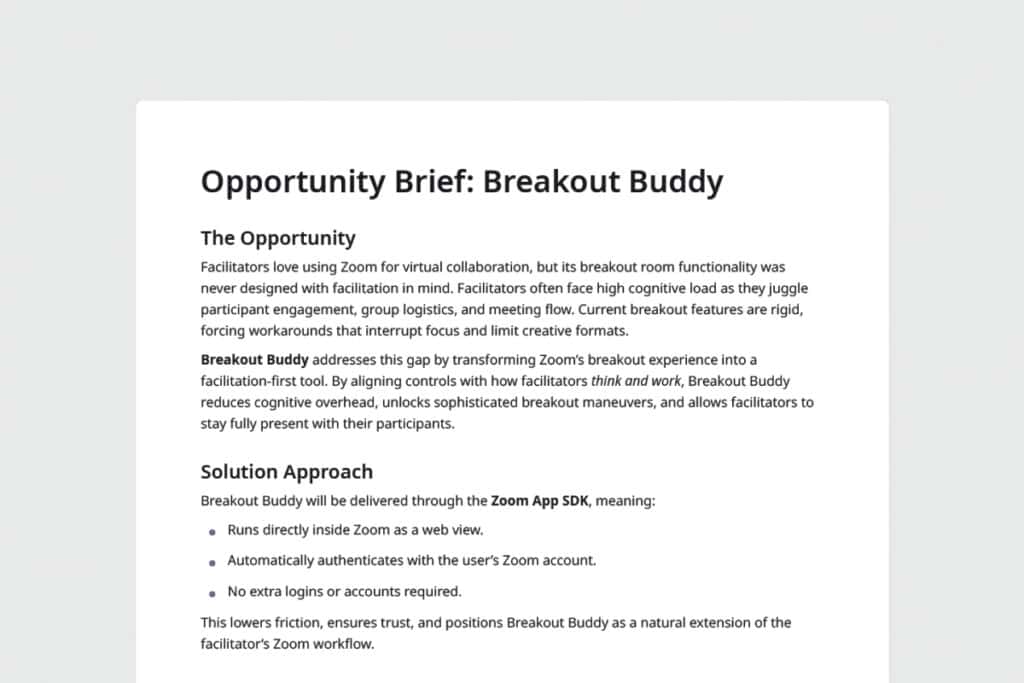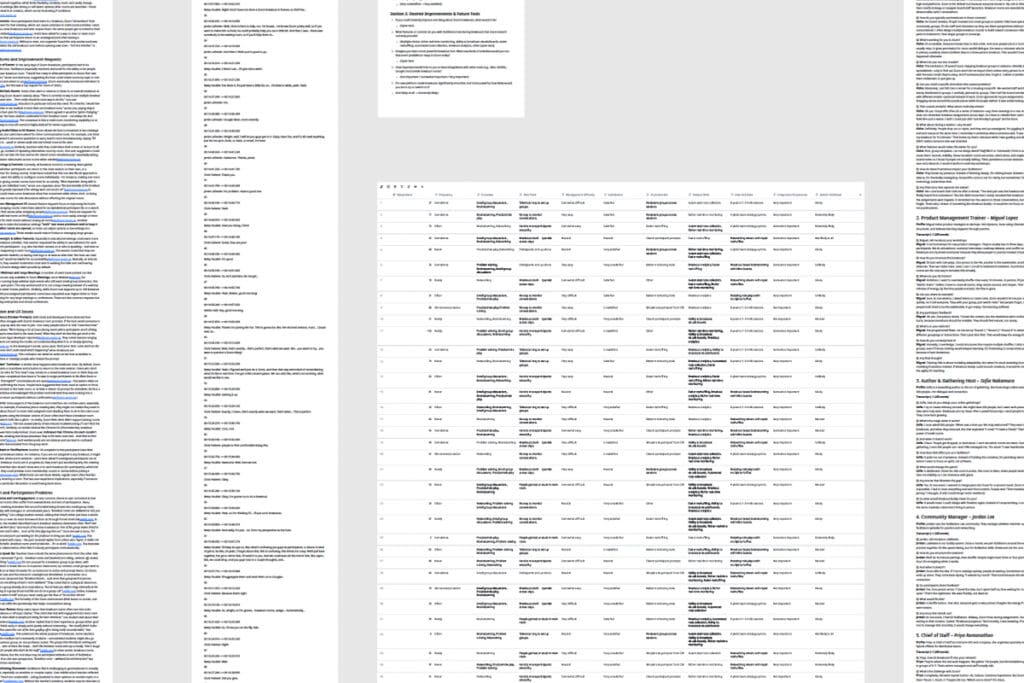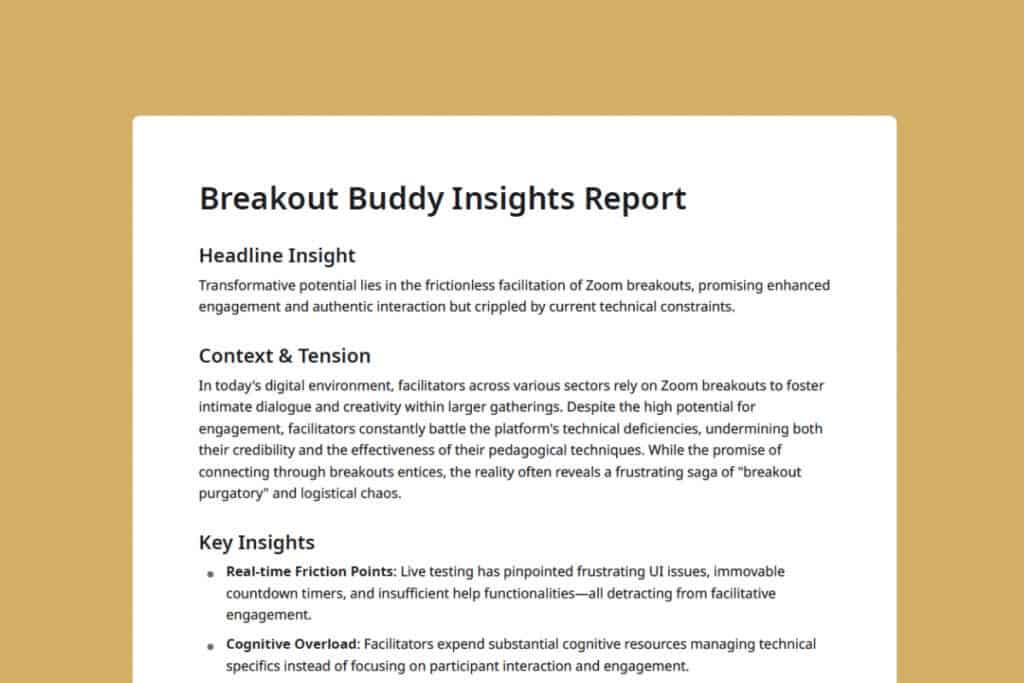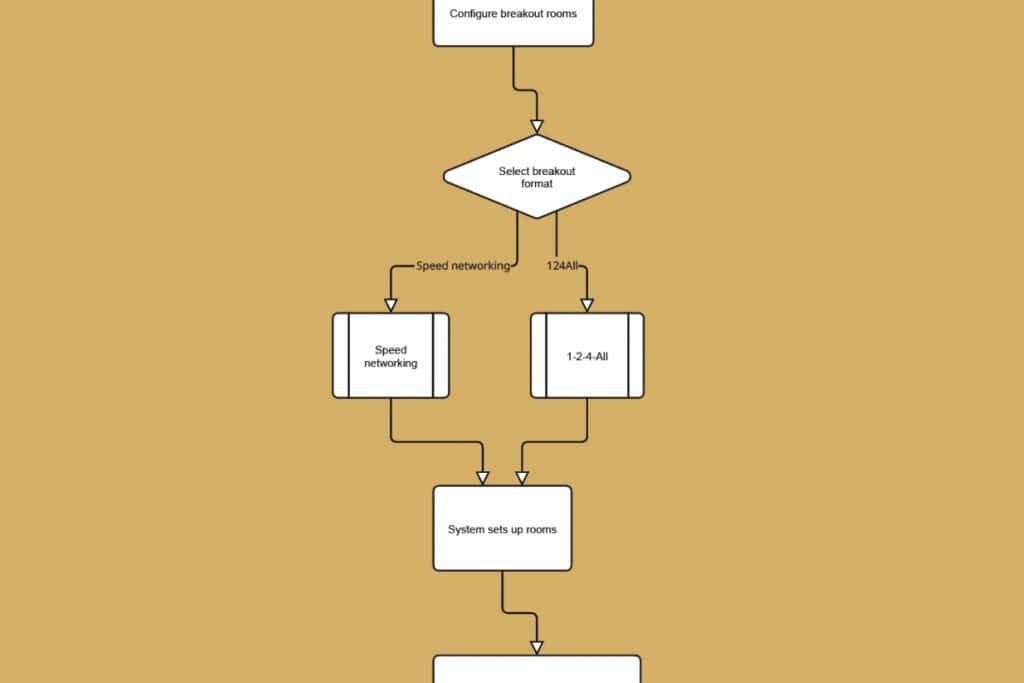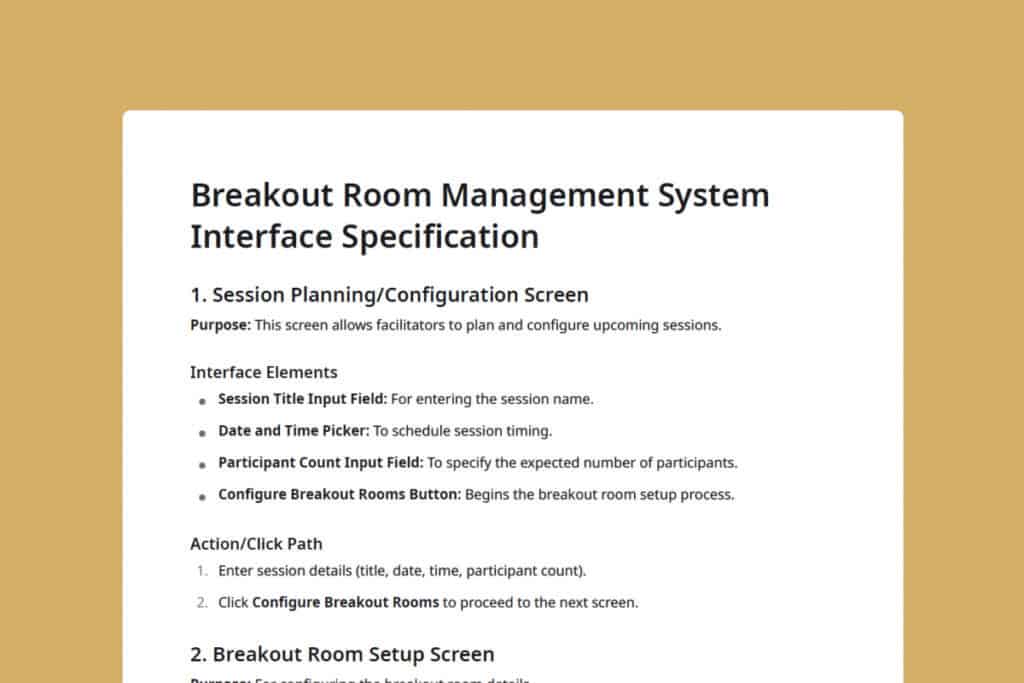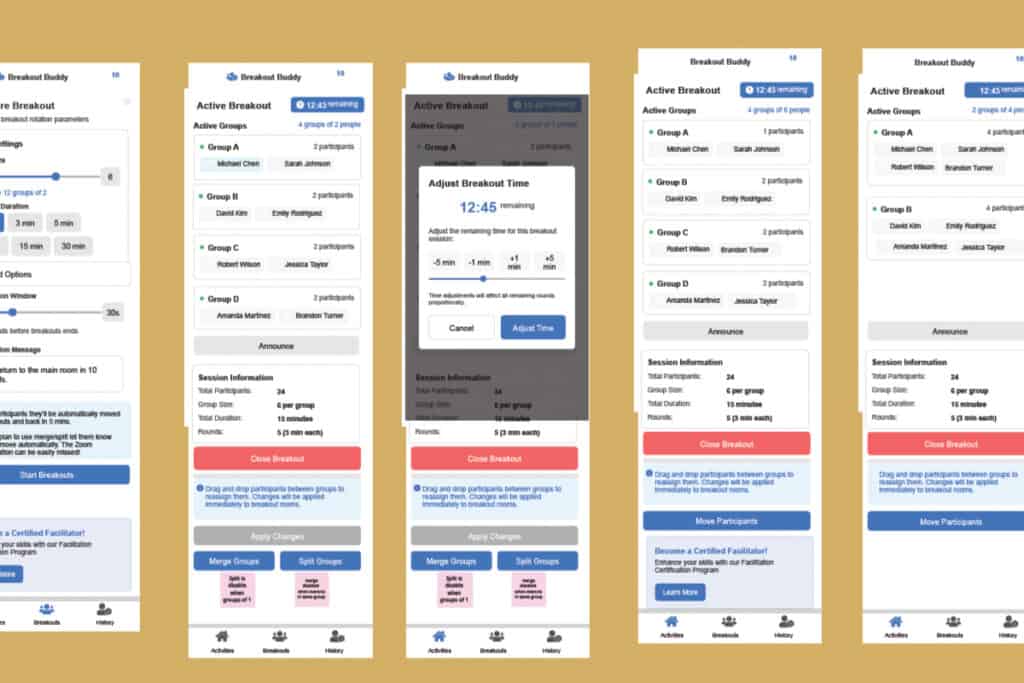Ready to take your career to the next level?
Join our FREE Facilitating with AI workshop to learn collaborative leadership skills!
Next live session: Mar 4th, 10-11:30am CST
You're signed up! Keep an eye on your email for more info.
Next live session: Jan 15th, 5-6:30pm EAT
124882 is not a valid RSVP ticket ID