A strategic worksheet that helps teams move from FOMO to results.
My AI Readiness Canvas and Workshop was inspired by the many conversations I’ve had with CEOs who are excited about the potential of AI. Sometimes, I leave these moments feeling like I’ve just witnessed something I call “technology FOMO.” No one wants to be left behind if they don’t jump on the AI bandwagon. But, just because there is some overexcitement around AI, doesn’t mean it is completely unwarranted.


Often there is a real need underneath the excitement. My goal was to build a tool that would allow teams to discover genuine opportunities and to move forward quickly, without endless debate and circular conversations.
For those who are new to the concept, a canvas is essentially a strategic worksheet. Our AI Readiness Canvas is based on a basic canvas model but includes AI and Machine Learning criteria as well as business sections. (Never fear, though, I’ve removed AI jargon to make it accessible to anyone in the organization.) The intention is that cross-functional teams use this worksheet in a structured workshop to have a time-boxed conversation that allows them to align their thinking and make rapid decisions.
The Canvas
You can download the AI Readiness Canvas here. Before you do, I recommend that you read the instructions below so you know how to incorporate it into a productive working session.

Planning Your AI Readiness Workshop
For this Canvas to “work,” you have to workshop it! Set aside the time to get the right stakeholders in the room together. This takes some planning. I’ve written extensively about planning workshops, so definitely check out some of those articles. But, in addition to my standard recommendations, there are a few specifics to consider.

The current state
First, make sure you’ve done some upfront research into where the team is headed and what they’ve already done. Don’t drill in so much that you could fill in the worksheet for them, but you want to understand the general direction they are headed. This will allow you to double check the attendees and make sure that you’ve got the requisite diversity.
Understand the problem space
It’s also helpful to do a bit of research around the problem space. Are there any existing AI solutions in the space or adjacent to the problem? These analogous problems and solutions are extremely inspiring and will be helpful when you kick off the workshop.
Who should be there
Based on what you’ve learned, make sure all the stakeholders are in the room for the workshop. You may want to consider doing a quick stakeholder mapping exercise to identify anyone who should be there.
Decision-making style
Lastly, decide what style of decision-making is best for your group. Some tools are better suited for smaller groups and others for larger groups. Two of my favorites are “Note and Vote” and “1–2–4-all.” I recommend “Note and Vote” for groups of 10 or less. For larger groups, consider “1–2–4–all.”

Running the workshop
Setup the conversation
To get started, it is important to set some context. Share a few stories around what is possible with AI. If you’ve done some research into analogous inspiration, share these finding now.
There’s a lot of confusion around the term AI. (As you’re likely aware, we haven’t achieved Artificial General Intelligence, or something akin to a sentient being.) As most commonly used, AI refers to a broad range of intelligent algorithms and mathematical approaches to problem-solving.
Given the fuzziness around the space and a general lack of understanding, try to avoid jargon. Instead, talk about a few things that AI can do for us, while making sure you don’t get into the weeds around solutions or algorithms. With all the excitement and hype about AI that’s “just around the corner” — self-driving cars, instant machine translation, etc. — it can be difficult to see how AI is affecting the lives of regular people from moment to moment.
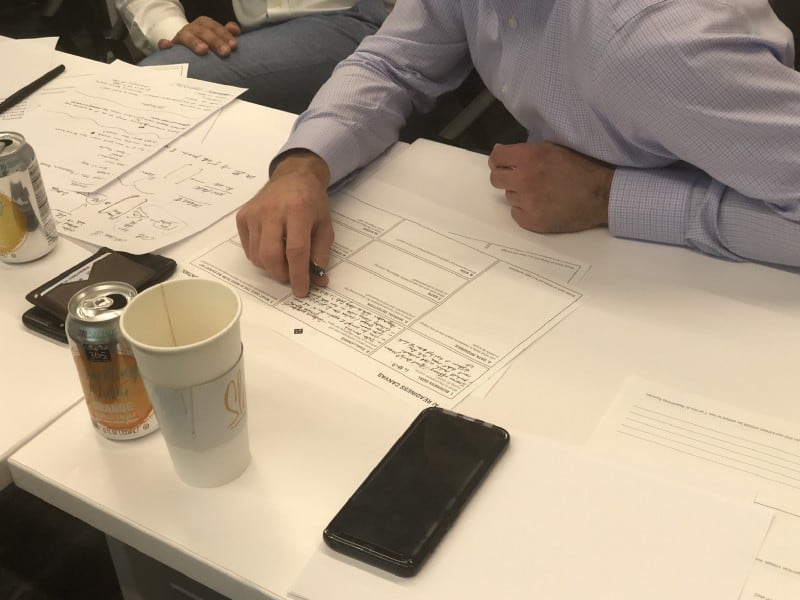
To simplify the discussion, think of AI as the broader goal of autonomous machine intelligence, and machine learning as the specific scientific methods currently in vogue for building AI. All machine learning is AI, but not all AI is machine learning.
What are examples of artificial intelligence that people are already using? Here are a few of my favorites: song recommendations on Spotify or Pandora, banks detecting anomalies in behavior and spending patterns, Siri and Alexa voice commands, Chatbots for automated conversations, Uber’s ETA for rides, and Facebook auto-tagging photos. (I’m sure there are many more you can think of!)
Pro-Tip: Don’t forget about Augmented Intelligence — you don’t have to always build fully autonomous systems. Many AIs are built to improve human capabilities. My favorite story is Fin.com They have built AI tools to make the humans executive assistants more efficient and more effective. Similarly, early medical diagnostic AIs will likely require doctors to relay the results as it may take a while before humans want to accept a diagnosis from a machine.
Use the Canvas
After introductions and getting the group in the AI “headspace,” it’s time to dive into using the Canvas. Each square of the worksheet represents a collaborative discussion topic for the team.
1. Business Problem
Start with your business challenge. How is the company or division currently focused? It is important to stay strategic and high level at this point. Engineers are especially tempted to dive straight to a solution here; if you already have a solution in mind, bubble up to a higher perspective. Also, don’t limit yourself to thinking about AI strategy — stay general. If your company isn’t already using OKRs, SMART goals, or EOS, these are good frameworks for thinking about objectives. If you are already using one of these frameworks, think about the objective or goal that is most likely to benefit from AI.
While it is not critical, some teams already have KPIs in mind or are interested in discussing KPIs at this point. If this happens, I encourage them to keep the conversation brief as you will go deeper on benefits and KPIs once you’ve selected a concept to pursue.
PRO-TIP: If you already have a solution in mind, take a step back and define your problem or challenge more broadly, to provide more room for exploration and other potential solutions
2. Challenges
Once you identify the problem you are solving, articulate it in a way that everyone understands, you are set up to begin crafting a solution. The first step is to outline the obstacles, uncertainties, and fears that are holding you back today. This can include siloed data, resources, capital constraints, lack of tooling, political constraints, lack of trust, etc.
3. Phenomenon
In this portion of the Canvas, answer this question: What thing does the AI need to understand and/or predict to help us solve our business problem? Encourage the team to think both broadly and narrowly to explore different ways to frame the focus. Zoom in and zoom out. Exploring different perspectives exposes new areas of experimentation during the proof of concept.


4. Detection
Now that we have determined the phenomenon that we are interested in building a solution around, explore your current experience with detecting that phenomenon. Do you just have a general hunch that it is happening? Have you randomly observed it on occasion? Do you have a business analyst spending weeks to assemble SQL queries and spreadsheets by hand? Is there an automated report? Or, a real-time alert system that is detecting it? Encourage the team to think about who is involved in this process, what manual steps are involved, and what is automated.
5. Data
Next, begin to list out all the data needed to understand the problem. Imagine you put together a task force to better understand the phenomenon. What data would they need to become experts in the phenomenon? How would they learn about historic behaviors? What systems and data would they need to observe the phenomenon in real time? Who are the current experts and the best sources of detail on the phenomenon?
Data Worksheet
Before moving to Step 6 of the AI Readiness Canvas, complete a Data Worksheet for each item in the Data section.
The Data Worksheet is intended to help you discover gaps, identify stakeholders, and locate sources of data that might inspire new ideas and context for your proof of concept.

Some teams want to divide and conquer. Some even adjourn so team members can investigate and research worksheet answers. I’m usually running the workshop as a group and believe that you can simply identify the gaps and save the research as a follow-on activity. Having the partially filled-in worksheets provides a foundation to build from, which will create momentum for your project.

PRO-TIP: Make sure your workshop includes at least one person with deep understanding of your data model and various sources of data. If you have various 3rd party data systems, you may need to include the owner or administrator of these systems.
6. Gaps
Now that you’ve done your Data Worksheets, you’re ready to dive back in. Start by copying over any gaps that you identified during the Data Worksheet exercise. Think about your problem, challenges, and existing gaps. What else may need to be addressed before you can start building the solutions? Perhaps you haven’t been able to manually detect the phenomenon yet? Maybe you don’t have a data pipeline in place or haven’t signed a partnership with a critical source of data? Sometimes it’s a simple as knowing that your data needs to be enriched.
PRO-TIP: Don’t forget that some data will have multiple sources and may need to be deduplicated or disambiguated. You may also need to determine which data source is more robust and/or more reliable.
7. Risk
In all the excitement that develops as a result of pursuing adventurous and innovative technology, it can be easy to lose sight of the pitfalls or risk of implementing the solution. Explore the potential negative consequences of the project. Think through assumptions and what might go wrong if any of them are incorrect. What biases are not accounted for? Are you potentially displacing jobs? Will the user trust this system?
8. Proof of Concept
Now it’s time to think about solutions. With a focus on crawling before running, explore small solutions that can help address gaps and mitigate risk. It is important to create an early win on a project and establish a rapid and reliable learning loop. Think through and develop a simple plan for that next step to move the project forward.
PRO-TIP: Your POC should be no longer than 3 months. The smaller the better! Can you build a spreadsheet model tomorrow to learn more about the phenomenon? Start there!
9. Stakeholders
Now that you’ve explored the problem space, the data, and next steps, it’s highly likely that the stakeholder list has grown. Take a moment to list out everyone that might be impacted by this work. Review your challenges, gaps, and Data Worksheets to see who needs to be involved going forward. Who is critical to success and should be part of the core team? Who needs to have regular updates so they can adapt to changing requirements? Who owns critical data or systems and will be needed at certain stages of the project?
PRO-TIP: Don’t forget about your external stakeholders!

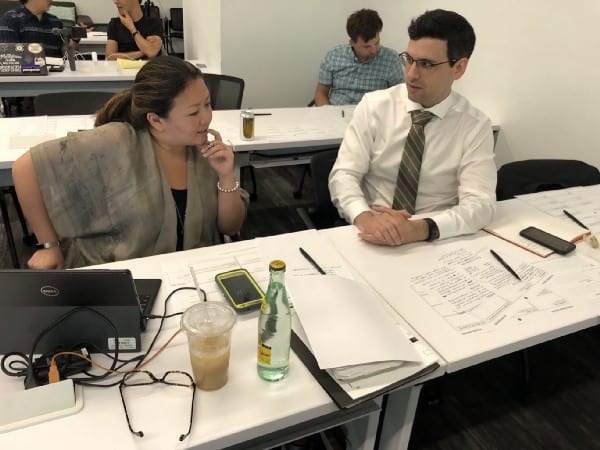
10. Benefits
Finally, reflect on the business problem, the proof of concept, and where it might lead the organization. What are the outcomes for the organization as a whole? How might you sell this to other decision-makers? Consider your stakeholder list and what is important for them to know or how might they personally benefit if this project is successful. Begin to distill your thoughts into a list of ways this project will benefit the organization and the unique value proposition.
PRO-TIP: Consider KPIs to track and measure these benefits.
I hope you find our AI Readiness Canvas a helpful tool for your team. Please download it here.
If you are interested in having a facilitator lead you through an AI Readiness Workshop, please reach out at douglas@voltagecontrol.co! Read on for testimonials from clients we’ve worked with…
Testimonials
“The AI Canvas works! I’ve seen Douglas use it to lead a room of 100 CTOs through the challenge of matching their business needs with the possibilities that the new world of AI presents to their companies.”—Etienne de Bruin, CEO, 7CTOs
“Voltage Control’s AI Readiness Canvas and Workshop provides us with a rigorous and transparent process and framework to discuss how to infuse our solutions with AI and machine learning for decision advantage.” — Dr. Kuan Collins, VP Solutions, Analytics and Simulation, SAIC
“After working with Voltage Control’s AI Canvas, I realized that the only question left was, ‘Why have I not done this already?!?’ — Ken Cone, CTO, Radeus Labs


