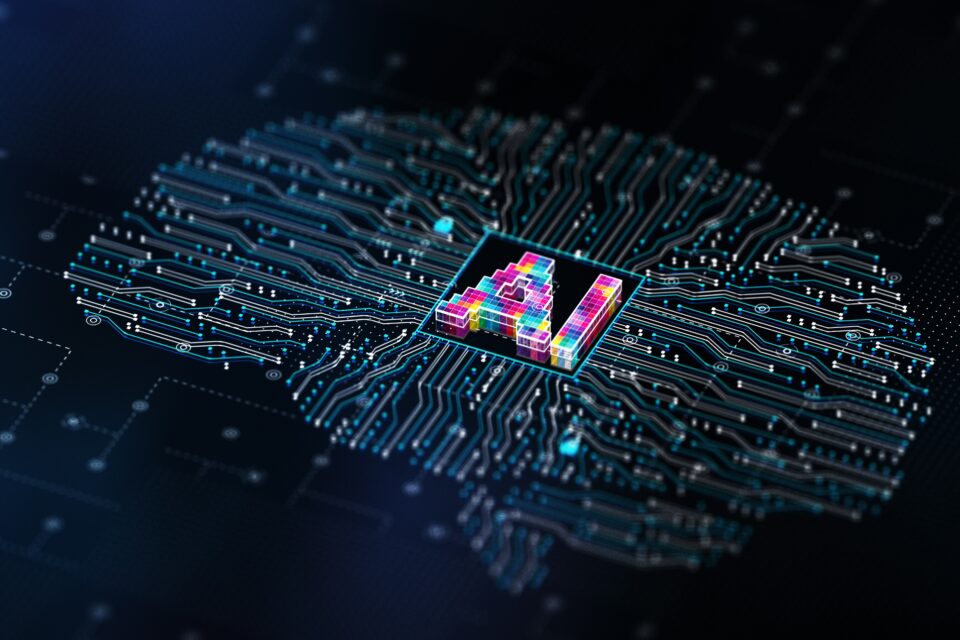Virtual Meeting Decorum to Enhance Engagement in Remote Conferences
Today’s rich virtual landscape provides businesses with accessibility and connection that don’t exist with in-person work alone. You can work async with people anywhere, instantly. All you need is internet connection and a business-on-top outfit. Remote work is a no-brainer–it significantly boosts productivity, performance, engagement, retention, and profitability. Businesses can get the most out of a virtual workplace by educating employees on proper video conferencing etiquette to enhance video interactions.
Companies that conduct successful virtual meetings enable collaboration among remote workers to optimize overall success. It is key that all employees are on the same page and know what is expected of them to achieve the best results. Read on to learn how remote workers can get the best from online conferences.
Virtual Conference Etiquette

1. Create a Professional Setting
The beauty of virtual meetings is that you can participate from almost anywhere. However, it’s essential to maintain high standards for formal video calls.
Set up the room you are calling from professionally. No matter your expertise, people will doubt your seriousness if your room looks disorderly. Consider a background that’s pleasing to the eye and doesn’t distract other viewers. If you’re in your office, make sure it’s organized and appropriate for others to see. Open the windows to allow natural light into the room and turn the lights on if necessary. Make sure other attendees can only see what you would keep in your office.
Consider having a wall behind you. Test your setup before the meeting commences to confirm your devices are working and everything looks professional.
If your environment is not conducive to a professional work setting, use a tool like VirtualOffice or Zoom Virtual Backgrounds to choose a suitable virtual background.

2. Dress for Success
While teleworking gives you the freedom to dress the way you like, dressing for success in virtual meetings can indeed impact your website performance.
Dr. Adam Galinsky coined the term “enclothed cognition” in his pre-pandemic research that explored the connection between the clothes we wear and the messages they send to the brain. He found that wearing certain clothes that have a symbolic meaning–think: wearing a nice suit to a high-stakes business meeting–led to more focused attention. Another study found that dressing more formally for work correlates with big-picturing thinking that’s related to someone in a powerful position.
That said, Facebook CEO Mark Zuckerberg famously wore sneakers, jeans, and hoodies while building his multi-billion dollar company. Other Silicon Valley tech world powerhouses followed suit and the sector is now known for its casual businesswear.
The major takeaway is to dress in clothes that make you feel confident, powerful, and able to work well. Find what that looks like for you and rock it. Just make sure it abides with your workplace dress code.
3. Minimize Distractions
Distractions are everywhere, but they are more prevalent when you’re working away from a traditional office setting. When meeting with coworkers online, strive to limit outside distractions as much as possible. Identify the things that can hinder smooth communication or divert you or your colleagues from the meeting.
Limit distractions in your virtual meetings in the following ways:
- Warn other house occupants not to disturb you during meetings
- Shut the door to your room
- Mute unwanted background noise using a tool like Krisp
- Turn off all notifications on your phone and computer
- Turn off your entertainment system
- Only have relevant pages open on your computer
- Use a noise-canceling headset for richer sound
- Take notes with a pen to eliminate keyboard clicks or mute yourself while others are talking
- Don’t interrupt other speakers
If, for some reason, you can’t prevent a potential interruption, alert other team members at the beginning of the meeting. It will eliminate the need to apologize or explain yourself along the way.

4. Start the Meeting Right
If you are heading the virtual conference, start by asking the participants to introduce themselves, whether they know each other or not. It’s a great way to let everyone know who each person is and their roles in the meeting. Once the members are on board, remind them why you have met, and briefly highlight what you hope to achieve.
Pro-tip: Incorporate an icebreaker or energizer to spike participation and increase productivity.
If you are an invitee and your leader doesn’t introduce you, announce yourself once you join. It’s a courteous way of informing others that you are present, so they don’t have to scan through the members to verify who just joined.
5. Stay on Schedule
Stick to the schedule to prevent wasting other people’s time or missing a discussion. If you are the host, start the meeting precisely at the designated time and ensure the session doesn’t run long.
Avoid the temptation of repeating things when latecomers arrive. Instead, follow up with them after the conference as those who came on schedule may have other commitments.
Create a detailed agenda in advance and broadcast copies to everyone. The attendees will come prepared, enabling them to stay on the same page. It will save time since the participants will know the topics to stick to, minimizing the chance of unrelated interjections.

6. Manage Your Screen
It’s paramount to close apps and tabs unrelated to the conference call before launching a call. Eliminating content irrelevant to the meeting will reduce the risk of exposing sensitive or distracting information if you have to share your screen. Keeping only the information you need during the call will also help you stay more focused and present.
If you want to keep your tabs running, open a new window, or use a different browser for the meeting. Clear your browsing history to prevent awkward auto-complete results from popping up on the address bar.
Get more control over what others can see by setting your device to share only one screen or program instead of the entire desktop. Such measures ensure the team focuses on matters relevant to the meeting and nothing else.
Self-Presentation
Just like in an in-person meeting, you should be present with virtual meeting attendees by turning on your camera and being audible. It’s the best way to connect with your team and get the most out of the meeting.
Here are some tips to enhance your interaction with other attendees in a video conference:

1. Look at the Camera
Facing your computer screen and camera when others talk demonstrates your presence and concentration on the subject matter. You can appear disinterested and distracted if you continually face other directions.
Similarly, you engage better with your audience when you look them in the eye while addressing them. Face the camera to create that connection. If you are distracted by seeing yourself on the video conference screen, turn off the visibility of your personal video in your video conference platform settings. Attendees will still be able to see you, you just won’t be able to see yourself. This way you can focus solely on other participants.
2. Be Loud and Clear
In a virtual meeting, there can be internet connection problems and microphones and speakers of different quality. Individuals may even have different accents. These issues can make it difficult for participants to understand one another.
Use a headset or headphones with a crisp microphone. Speak clearly and project your voice to facilitate smooth communication. You’ll save the attendees the hassle of straining their ears or turning their volume too high trying to listen.
3. Mute Yourself When Not Talking
You cannot always achieve complete silence, no matter your efforts to reduce background noise. When working at home, for instance, you’ll occasionally hear children playing, the fridge buzzing, vehicles honking, dogs barking, and so forth. Therefore, it’s imperative to mute your microphone when you’re not talking in a virtual conference. If you are leading the meeting, mute all participants from the start of the meeting. Attendees can unmute themselves when it’s their turn to talk. A virtual conference would be too noisy if all participants had their background noises captured and transmitted to the meeting. Additional noise can come from echoes that occur when multiple microphones are in use. It’s best practice to manage muting/unmuting your own microphone.
Want to learn more about running successful virtual meetings?
If you’re new to virtual meetings or would like to improve your virtual meeting culture, we’re here to help. We can assess your needs and guide you on the right conferencing tools and strategies to use for maximum benefit.
Check our guidebooks for helpful tools and information or email us to connect and start working with us today.