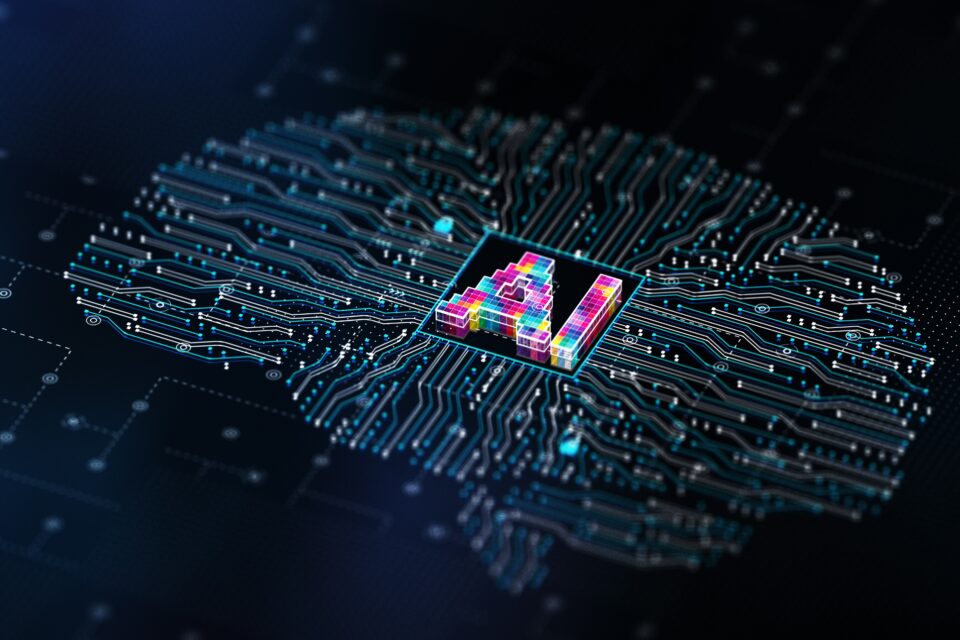COVID-19 got you on video calls all day? Here are five suggestions for less painful virtual meetings.
Right now, if you’re not working in a hospital, grocery store, pharmacy, or other essential business, you’re likely working from home as best as you can. Overnight, many of us have had to acclimate to the fact that 100% of our meetings and collaboration moments must happen virtually.
While the digital age has made it “easy” to hold video conferences, that doesn’t mean it’s always a smooth, enjoyable, or time-effective experience. That’s why I’m sharing five tips that will make virtual moments at work less painful, as well as more fun, inclusive, and efficient.
I’m sharing five tips that will make virtual moments at work less painful, as well as more fun, inclusive, and efficient.

At Voltage Control, we’re navigating this moment day-by-day, hour-by-hour like everyone else, and figuring things out as we go. In one sense, I feel prepared for this current work from home lifestyle — I have a dispersed team that already works from home/remotely. We’ve got our collaboration tools in place and are accustomed to digital work sessions.
On the other hand, our business model — which focuses mainly on facilitating in-person Design Sprints, innovation workshops, and other creative gatherings — is undoubtedly impacted right now. Because face-to-face, in-the-room meetings are momentarily impossible, we’re also figuring out how to better leverage virtual meetings and sessions with clients.
So, based on my background in facilitating meetings and leading a remote team, I have a few suggestions on how to drive more successful video meetings and collaboration sessions.
Here are five ways to hold better virtual meetings now.
1. Start With the Right Tools, But Experiment with New Ones
Zoom is having their moment right now, right? It seems like everyone is talking about their Zoom meetings or the Zoom meetings their kids are having for school.
Having a good video conferencing tool is, of course, the first step in holding virtual sessions. As a team at Voltage Control, we usually use Google Hangouts for our video calls and have had good luck with it.
Beyond the essential tools that most people know about, this is a great moment to play around with other platforms that can supplement your video calls, make them more collaborative, or even replace them.
Two tools to consider if you haven’t tried them:
- MURAL: Mural is a virtual whiteboard tool. Imagine the wall of Post-It notes from your office; MURAL puts this online and allows teams to work on the same set of stickies remotely. It can be used for everything from project planning and management to brainstorming and ideation. Consider it if you need to do more intense, creative, or complex work as a group.
- Loom: Loom is a super cool tool that you can use to make quick screen captures with a video inset. It alleviates some of the pain of not being able to jump over to someone’s desk to critique work, explain an idea, or give direction. I also love that Loom is faster and infinitely more visual than an email. At Voltage Control, we’ve been using it to share prototypes. It’s quick and immediately available online. (Another awesome thing about Loom is that they’ve cut prices and removed some limits in light of the coronavirus. Nice move.)

2. Double Down on Video Conferencing Etiquette
Now is also an excellent time to be sure you’re even more aware of typical video conferencing best practices and etiquette. Your team is going to be on more calls, and many people are juggling kids (or spouses…or partners…or roommates…) at home as well.
Respect everyone’s time by doing the following:
- Consider the time zones of the people on the call. In other words, don’t make the call too early or too late in the day. For that matter, think about avoiding lunchtime, so people don’t get “hangry.”
- Start on time. End on time.
- Have an agenda and stick to it.
- Make everyone turn on their video. Seeing people’s faces helps the group connect, focus, and tune in.
- Ensure everyone is included. For example, actively engage people on the call who are getting talked over or who are typically quiet/reserved.
Bonus: Voltage Control has created ten guidelines for successful meetings. Read about them here.

3. Don’t Be Afraid of an Icebreaker
This tip might not be as relevant for a video call with people who meet regularly or have worked together for a long time. But, if you find yourself in a virtual meeting with a new client, partner, or colleague during this time, you might want to warm up the crowd.
Without that in-person time before a meeting (i.e., getting to know each other over coffee or a cookie), virtual meetings can feel a bit clinical.
So, you might roll your eyes at the thought of doing an icebreaker on a video call; but, I promise that it will set the mood, loosen people up, and, hopefully, get everyone smiling.
When thinking about your icebreaker, make sure it’s intentional and that it serves the higher purpose of your meeting. For example, do you want people to come with homework on your topic to share, or do you need to shift the team into a new mindset (i.e., more creative, more collaborative?).
Consider the mood you want to encourage and pick your icebreaker based on that. It can be quick and straightforward, so don’t sweat it. How’s this for an easy, topical icebreaker: Please share what you are most looking forward to when coronavirus has passed?
For other suggestions on icebreakers, check out these suggestions from ConceptBoard.

4. Consider Shifting Some Meetings to Slack
Another thing to watch for as all meetings become virtual is meeting fatigue. Be sure to check in with your colleagues to see how packed their days are with meetings.
Another thing to watch for as all meetings become virtual is meeting fatigue.
If you find that people are in back-to-back meetings, look at your standing meetings and decide if all of them are essential. For example, this might be a good time to move your daily team standup from a phone call to a virtual standup over Slack. (Or, a compromise might be doing video standups MWF and Slack check-ins TTH, for example.)
Here’s a simple format you can follow for your Slack standup:
- What I’ve accomplished:
- What I’m working on:
- Questions/Updates/Blockers:
Shifting some meetings out of the video space can free your team up for more productive quiet time at home and will lead to a decrease in meeting fatigue.
5. Create Space for Missed Watercooler Conversations & Happy Hours
We all know we have to host any meetings, standups, and jam sessions via video conferencing right now. But, what about the other important things that happen in physical offices like impromptu conversations about Netflix around a colleague’s desk, team lunches, drinks after work, etc.?
Consider how you’re going to create these moments of casual conversation, camaraderie, connection, and chit chat. Put something fun and more relaxed on the calendar like a virtual happy hour or an unexpected team exercise.
It reminds me of this BBC article that talked about how researchers have found that ineffective meetings are actually a form of therapy. That’s one way to look to turn a positive into a negative! Create dedicated space for this work “therapy” through casual online get-togethers; make a date for a virtual watercooler chat for you and a couple of colleagues.
*
I hope these five suggestions are helpful for you as you navigate the new (hopefully temporary) world of all-virtual-meetings-all-the-time. I plan on sharing more thoughts on virtual meetings and working remotely in upcoming articles.