Maximize remote work collaboration with these effective virtual tools.
The Voltage Control team has always been remote. Aside from our in-person workshops and events (the last one of which seems like a lifetime ago) our team members are dispersed and connect/collab virtually. While we’ve experienced first-hand the frustrations and obstacles that can come with remote work, we’ve also learned the best ways around them. Our team is well accustomed to digital work sessions thanks to the established collaboration tools and processes we have in place.
Virtual teamwork and meetings are digital by nature which means they rely heavily on tools. Through tons of experimentation and research, we’ve assembled a toolkit that allows our remote team to run virtual meetings that are as effective, if not more effective, than face-to-face interactions.

These tools make rapid capture and synthesis of data possible.
We can quickly come together and connect immediately which is not possible in real life; the answers are instantaneously accessible at our fingertips. The asynchronous nature of some of these tools offers great advantages as well, meaning that we can make our time together more meaningful because we can build upon work we’ve all done individually at times that suit us best.
The Voltage Control team is oiled by the following remote work tools. From the practical to the entertaining, I’ve outlined the top tools and best practices your remote team needs to accelerate communication, amplify collaboration, and have some fun doing it.
Stay Organized
It’s crucial to ensure that all team members are on the same page when you’re not in the same office space. Communication is most effective when team members can work in sync with one another. The following tools help remote teams stay on task and in open communication for maximum productivity.

- Trello – A place for assigning work and tracking work progress using a Kanban-style list-making application. Assign individuals to cards to create clear to-do lists and organize priorities.
- Google Docs – Smart editing and styling tools support joint teamwork to flow smoothly and easily and keep ideas in one place. Teams can work on different pages or in different docs accordingly.
- Google Slides – Interactive work templates with multiple pages to allow individual and collective work.
- Google Sheets – Collaborative spreadsheets to organize and update tasks and information.
- Google Drive or other cloud storage – Drop all assets and work content into a shared space for easy access for all team members. Use different folders to organize information.
- Basecamp – Real-time communication tool to keep track of everything you’re working on it a shared space.
- Focus To-Do – Pomodoro time and task management app that helps you perform tasks efficiently.
- Process Street – Make checklists for your team to help you remember and keep track of all of your to-do’s.
- SessionLab – Dynamically design, organize and share workshops and training content.
Get Synched
Remote teams need to create communication norms in order to have clear and consistent communication. Establish communication practices that most efficiently support the team’s needs. While there are a place and purpose for email, consider implementing additional tools to improve communication.
- Slack – Team messaging platform that is a smart alternative to email. It allows the team to have a shared view of work progress and purpose. Pro-tip: create different threads for different topics. Ex: #marketing, #general, #productinspiration
- Loom – Screen recorder that allows you to capture video screen messages instead of sending long emails. It’s also helpful for sending team members visual directions if you cannot screen share in real-time.
Smart Scheduling
Coordinating meeting times with team members has always been important, but it’s even more essential to get it right when working remotely. It is imperative for productivity. A sound team schedule requires consideration of individuals’ busy schedules and different time zones. Create weekly and monthly agendas so that the team clearly knows the upcoming landscape and what is expected of them on a daily basis. The following tools can help you do this successfully.
- Doodle – Calendar scheduling system for time management and to easily coordinate one-on-one and team meetings.
- World Time Buddy – World clock, time zone converter, and online meeting scheduler to coordinate and plan across different time zones.

Run Better Meetings
It’s easy to ping people with virtual meeting invites and fill that white space on your calendar. That doesn’t mean you should always do it. Just like in-person meetings, make sure you have a clear purpose to hold a meeting before scheduling one. Meetings should be focused, productive time to accomplish work together as a team. (One of our Meeting Mantras as Voltage control is: Do the work in the meeting, not after). Make sure to double down on video conferencing etiquette and utilize the following tools to get the most out of your virtual meetings.
- Zoom – Videoconferencing platform with breakout room capabilities.
- VirtualOffice – Brand your virtual office for your Zoom calls.
- Fireflies – AI asset for Zoom that helps you record, transcribe, search calls, and access metrics and meeting information.
- Krisp – Mute background noise during calls.

Creative Collaboration
Gathering team members together to riff creative ideas, plan, strategize, and brainstorm is invaluable. If you’re worried about losing the opportunity to have creative collaboration work sessions, fear not. Bring whiteboard brainstorm sessions to your laptop with platforms that support collaboration in real-time. With features like digital stickie notes, interactive templates, and voting systems, these tools have everything your team needs to join forces and ideate.
- Mural – Digital whiteboard with collaborative templates for visual collaboration including planning, brainstorming, and designing
- Figma – Collaborative design platform to design, prototype, and gather feedback in real-time in one place.

Manage Your Devices
Space to simultaneously connect and work can be limited when it’s confined to one screen. That’s why I recommend using multiple devices for remote meetings. This is the virtual equivalent of, say, being in a conference room with your team while using a whiteboard to lead the meeting. Stay connected during remote meetings without sacrificing important assets with these tools.
- Tablet – Join your meeting with a tablet and a computer so you can connect on video with one device and share information or visuals on another.
- Many Cam – Live streaming software that’s helpful if you need to bring in multiple cameras (i.e. a document camera).

Spice It Up
Remote teams don’t have the benefit of in-person team-building experiences like seemingly simple yet vitally important watercooler conversations. This is a key factor that should not be overlooked. Company culture is built through connection. Quality connection builds trust and community which lays a foundation for effective collaboration. So how do you accomplish this virtually?
Create intentional space for connection and fun. Schedule a weekly team happy hour to virtually toast to the end of a good week’s work, then talk about anything but work. Zoom in to your remote meeting from (virtually augmented) outer space or greet team members as a potato.
Why not? Most things are better with an added fun flare. And when your team is far from one another physically, it can be equally entertaining and connective to shake things up.
- Zoom Virtual Backgrounds – Choose a fun background for your virtual meetings.
- Snap Camera – Snapchat Lenses to change up your appearance with fun filters for your live streams and virtual meetings.
- JQBX- Team jukebox! Play and listen to music in sync with your team while you work.
- OBS – Open Broadcasting Software for live streaming and recording video and audio on your screen.
Take a Break
While it’s great to be productive uninterrupted, it’s important to incorporate breaks. It can be easy to get dialed in on your devices and forget to take a visual and physical breather. You sit down to dive into work and before you know it, you’ve been sitting and staring at a screen for hours on end. Remote work doesn’t offer you the opportunity to walk to and from meetings, eat lunch with a co-worker, or meet face-to-face instead of through a screen. Everything is digital and inherently sedentary. Try these tools to avoid burnout, give your eyes a screen break, and remind yourself to stretch your legs.

- AntiRSI – A program that reminds you to take breaks to help prevent RSI (repetitive strain injury).
- Iris – Bluelight filter and eye protection software to give your eyes a break.
Maximize Facilitation
Control Room – Power up your virtual meeting experience with professional facilitator activities.
We love all of the tools above, but we couldn’t find one that allowed us to implement some of our favorite facilitation methods. So we have been building a tool for professional facilitators and meeting hosts. Currently, it has a few nifty features:
- Share a deck with your participants without sharing your screen and control which slide they can currently see.
- Facilitate an ideation game with a large group to tap into the collective wisdom and rank the best ideas.
- Manage breakout groups and shuffle them into different activities
- Continuously improve by collecting feedback on your meeting through Rose, Thorn, Bud.
Want to practice your facilitation skills? Join us at our free weekly virtual Factilitation Lab.
Looking for a Virtual Meeting Facilitator? We Can Help.
Voltage Control facilitates remote design thinking workshops, innovation sessions, and Design Sprints. Please reach out at hello@voltagecontrol.com for a consultation.