A guide to getting the most out of your 5 Act Interviews
I’ve coached countless startups on how to conduct better prototype interviews. Many of my tips and tricks were highlighted in my post Mastering the 5 Act User Interview. There, I underscored the importance of a moderator guide. Now, I’m sharing the official Voltage Control Moderator Guide along with instructions on how to use it. I’ve found that startup founders and other novice researchers benefit greatly from having this guide printed out and with them as they facilitate interviews.
Download the template here, but please read on for detailed instructions of how and why to use it!

Let me start by giving a big THANK YOU to Michael Margolis. Michael is a UX Research Partner at Google Ventures. I had the honor of working with him when Google Ventures lead my startup’s series A. I had worked with many researchers in the past; however, it was immediately clear that there was something special about Michael. Not only was he an amazing researcher and highly skilled at teasing out the most important insights from users, but he was also adept at teaching others how to do it.
Michael distilled his method into a repeatable process called the Google Ventures Research Sprint, which like the Design Sprint, culminates in a 5 Act Interview with real users. If you are looking for extra inspiration, check out Micheal’s advice on how to write good context questions and tips on how to build out your prototype section.

Our moderator guide
The Voltage Control Moderator Guide is a Google doc that we use for every Design Sprint we run. Even our most seasoned interviewers find it useful because it forces them to outline their interview in a consistent manner and gives them a map to come back to if the conversation starts to meander. I personally find it helpful to make sure I don’t run out of time. I rely heavily on the timing of each section and use that to stay aware of my overall timing.
Project Details
The guide starts with a few details on the project to help us remember when we are looking back at old guides.
Questions
We rewrite our Sprint Questions and Prototype Questions as Yes/No questions and place them at the top of our guides. We do this so that we keep these top of mind as we are writing our guide and also as we moderate the interview to remind us how the team will be scoring the interview. Check out our official scorecard for more details on how to rewrite the questions and interview scoring.
Setup
Setup is about logistics and making sure your environment is configured properly. Setup will vary based on your style, tools used, and whether your interviews are in-person or remote. We recommend that you tweak this section to suit your needs.
Links
Copy over your meeting link (Zoom, GoToMeeting, Google Meet, etc) and your prototype link (Invision, XD, Keynote, etc) so you’ll have it at your fingertips.
Reminders
These reminders are especially helpful if you are new to interviewing or don’t do it often. Even if you are a seasoned pro, I recommend leaving them. It never hurts to be reminded and you never know when someone else might have to step in!
Reset Meeting
Because this guide is used for interviewing five users in one day, the reset meeting section includes tasks that need to be done prior to each interview session. It includes things like muting yourself, stopping your video, and stopping the recording.

Testers
The testers table is a quick reference for names/times as well as relevant details about the testers. Look through your context questions and see what you already know about the testers from your screener. Put these details in this table for a handy reference.
Hello & Welcome
A simple script to greet and put the tester at ease. Feel free to edit to match your voice and style.
Background and build rapport
Here we capture the context questions which help build rapport and also provide more context into how the user thinks about your problem space. These questions also help the tester transition from whatever they were previously dealing with or thinking about and into role-playing the scenario you are testing.
Introduce Prototype
A simple script to help transition the user into the prototype. Feel free to edit to match your voice and style.
Prototype
The prototype section documents the click flow of your prototype. While we recommend memorizing the prototype prior to the interview, this simple map is a life-saver if you get stuck. Also, it can serve as a checklist if the user is clicking around and you want to make sure that you cover the important pieces.
Debrief
The debrief is always my favorite part of the interview. It’s an opportunity for the tester to reflect on what they saw and get an understanding of the impression it made and how they might think about it after the interview. This section includes some of my favorite debrief questions. Feel free to add, remove, or change them!
Cool Down
A simple script to wrap up and thank the participant. Feel free to edit to match your voice and style.

How to Use The Voltage Control Sprint Mod Guide
The official Voltage Control Sprint Moderator Guide will help you get the most out of your 5-Act user interviews. When testing with 5 users, it’s critical that you run the interviews properly. Our guide helps you stick to important details. The template is simple to use: once you open it, simply make a copy and rename it. Then follow the steps below to set it up for your interview.
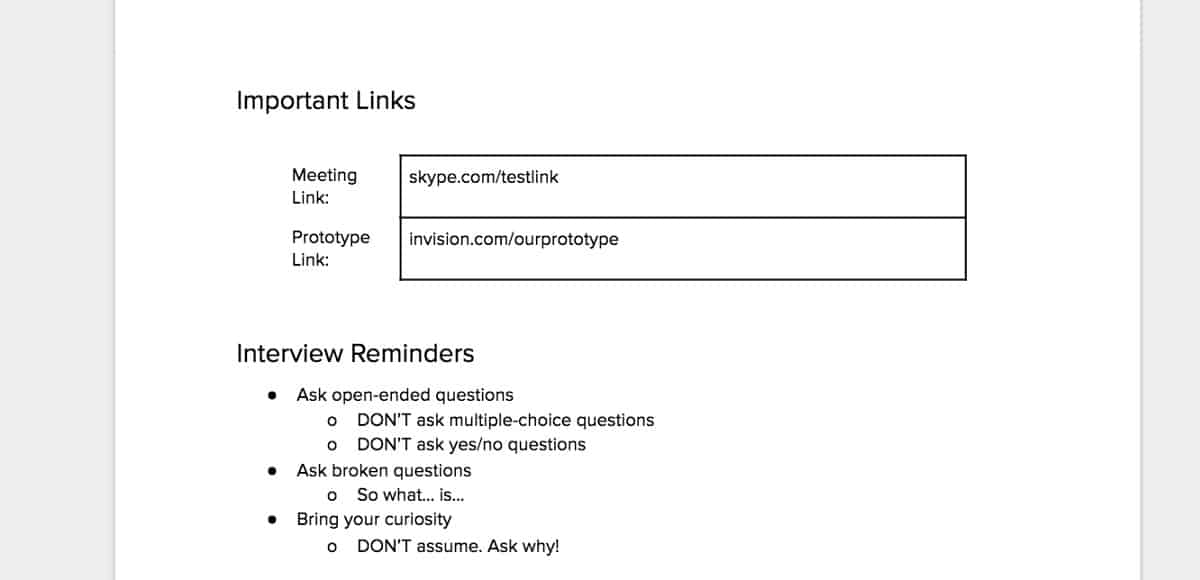
Setting Up Your Moderator Guide
- Click File/Make a copy to create your own version of the guide.
- Enter the project name and date of interviews.
- Paste in your Sprint questions and Prototype questions. The template has room for five of each, but simply edit to your needs. Note: I like to keep the S: and P: prefixes for Sprint and Prototype questions, so that I can copy and paste them directly into the scorecard. Learn more about questions and the scorecard here.
- Paste in your meeting link.
- Paste in your prototype link.
- Add a description of your test.
- Craft about 10 context questions. It’s helpful to have more than you need for the quick talkers or when some of the questions just don’t relate to a particular tester.
- Edit the prototype section to include a click flow map of each prototype. Sometime we test multiple solutions or include a few competitors. In that case it’s important to include them all in this section. If you are only testing one prototype, just delete the extra click maps. To make a click flow map, first add names of each screen in the prototype. Under each name type in each active link followed by an arrow and the name of the page the link goes to. Review your sprint and prototype questions and make sure to make a note on pages that need extra attention.
- Review all sections and adjust times as needed. You’ll want to make sure that you can complete the entire interview within 45 minutes to an hour depending on how you book your interviews. Adjust each section to ensure you can finish on time! Remember to do a trial run to see how long it takes to get through your prototype(s).
- Review all sections and remove or change anything that may not apply to you or add things you think are missing. You’ll adapt and grow this list overtime until it tailor fits you.
PROTIP: Did you email your testers to remind them of their timeslot and share the meeting link?

Using the Moderator Guide
Day Before
- Open your Moderator guide.
- Print the guide.
- Review setup and make sure everything is on track.
- Re-read your questions.
- Do a trial run through all steps; it’s especially important to walk through your prototype(s).
- Setup the interview and observation rooms to address any potential connectively and AV issues.
PROTIP: If you are a doodler like me, have some scratch paper handy or print a copy of the guide per tester.
Day Of
- Review setup and make sure everything is on track.
- Re-read your questions & reminders.
- Reset the meeting.
- Start the interview.
- Check off the tester in the tester table.
- Follow each step of the interview.
- Repeat steps 9 to 12.
I hope that our interview guide helps you as much as it has helped us. We no longer have worry about interviews going too long or not teasing out the most critical insights. Instead, we have a repeatable process that is focused and streamlined.