Virtual tools for collaboration that aren’t Slack, Zoom, or Google Drive
At this point, you likely know all of the virtual tool heavy hitters that make remote work easier. Your team probably has a Slack set up, uses Zoom on the regular, and keeps all of their files in Google Drive. You’ve heard of Figma and MURAL and Canva. Here are 8 virtual collaboration tools that you might not have already heard of.

Virtual Collaboration Tools
- Nutcache – Nutcache is a virtual project management tool that allows you to plan, track, and organize tasks between team members. What makes Nutcache special amidst a plethora of other task management tools is its emphasis on budget tracking. The software integrates with most major invoice and accounting tools, such as Paypal, Stripe, and Quickbooks. Users can approve timesheets, review expenses, and create and manage invoices within the same platform as their other project management tasks. This is a great virtual collaboration tool for project managers with complicated budget flows and teams whose work requires them to send multitudes of invoices.
- Mailbird – Teams who collaborate virtually rely heavily on email for communication; while email can be great, inboxes can easily get out of control and overwhelm team members, causing important information or requests to slip through the cracks. The quality and ease of use of team members’ email clients can play a huge role in their ability to manage large amounts of email communication. Mailbird, nicknamed the Outlook Killer, is a multi-account email client for Windows that prides itself on taking no more than 5 minutes to learn. Even those who do not consider themselves particularly good with technology can tame their inboxes with Mailbird.
- Redbooth – This virtual collaboration tool uses AI to help small and mid-sized teams work transparently and efficiently. Their AI can predict the best team member for a task as well as how long it is likely to take them to complete it. Redbooth integrates with an impressive arsenal of other virtual collaboration tools such as Slack, Dropbox, Outlook, Google Drive – you name it. Redbooth even allows you to conduct HD video meetings from within the program, allowing you to conduct meetings and conferences from the very project management tool that you will be referencing during your meeting.
- Evernote – Evernote is a virtual notes app with a plethora of helpful features for virtual collaboration. Pictures, videos, and other files can be attached to notes for visual communication; the app even includes a document scanner so physical documents can easily be added to the virtual note space. Evernote makes it easy to find what you’re looking for with search functions that can detect information in attached PDF’s, even if the information is hand-written rather than typed. The virtual bulletin board features make it easy for teams to share announcements, updates, and words of encouragement.
- Pastel – If your team is working on creating or updating a website, Pastel is the virtual collaboration tool you didn’t know you needed. Teams can leave comments, mockups, and copy suggestions directly on a view of any website’s pages. This virtual collaboration tool makes exchanging feedback on websites a breeze.
- Gain – Gain is a virtual collaboration tool for content teams and their clients. Social media posts, video content, blog posts, ad campaigns, websites, emails, newsletters, and any other type of content can be uploaded into the tool. Content can be approved, updated, or given feedback for the rest of the team to work from. Team members can be assigned tasks and tag each other, making for a seamless workflow. The content calendar function allows you to see a visual representation of all content scheduled at a glance and makes organizing or rescheduling content simple.
- Calendly – Teams collaborating virtually depend heavily on meetings but scheduling these meetings can be a huge pain. Sorting through other’s personal calendars can be overwhelming and back-and-forth emailing about a time that works for both parties is incredibly slow. Calendly helps you schedule meetings and add them to your calendar with ease. Import your calendar, set your availability preferences, then simply share a link with clients or team members. They’ll be able to pick a time that works for them within your availability, then Calendly will add the new meeting to your calendar. Best of all, Calendly is time-zone intelligent, so say goodbye to confusing time zone conversions.8.
- Yammer – Yammer is a virtual collaboration tool built into Microsoft Office 365; it’s much like a private Facebook for your company. Yammer is a social network for employees that allows them to both collaborate and socialize with their teams and teams from other departments. Users can share updates, customize who appears in their newsfeed, and comment on other users’ updates from within their company’s network. Yammer is a flexible tool that can be used to keep team members up to date on other departments, start meaningful discussions, answer questions, contribute ideas and feedback cross-team, or even rekindle the office small talk that so many of us miss.
Want to learn more about how to facilitate successful virtual meetings?
Join us every Thursday at our free community Facilitation Lab–a safe place for facilitators to gather, explore, adapt, and practice facilitation approaches and methods. Join us as a participant and learn through connecting with others or signup to lead a session and try out a new method for the first time.