10 Tools To Improve Your Next Virtual Workshop
Table of contents
The Voltage Control team has always been remote (aside from our in-person workshops and events, which were put on a pause due to the pandemic), resulting in our team constantly learning about and improving upon the best and most efficient ways to collaborate virtually. Effective remote work collaboration for teams relies on having the right tools in place. As experts in remote work, our team put together a Virtual Work Guide documenting our learnings for you to more easily navigate work with a distributed team. The past 18 months have also provided additional opportunities to refine remote meetings and develop virtual workshop tools. To succeed in today’s virtual and distributed workforce, all remote teams will need to implement the right tools, processes, and methods to optimize how they work together.
Virtual workshops require careful planning and preparation, as there are various factors to take into account that you don’t need to consider for in-person ones (including Zoom fatigue, scheduling across multiple time zones, and maintaining human connection in a virtual landscape). By nature, digital tools are necessary for virtual workshops to run smoothly and effectively. Improve your next virtual workshop with 10 of our top curated tools: 5 tools we’ve created here at Voltage Control through our own experiences with virtual work, and 5 additional tools we recommend you test out for your next virtual workshop.

The following tools were developed by the Voltage Control team to help individuals, teams, and companies build the skills they need to design and run exceptional virtual workshops.
5 Voltage Control Virtual Workshop Tools
1. Design Sprint Guide
This guide provides an overview of everything you need to run your own remote Design Sprint, and outlines everything we’ve done at Voltage Control to successfully adapt our tried-and-true Design Sprint model for remote work.
2. Workshop Methods & Activities Templates
A collection of tools to inspire methods and activities for your next workshop, spanning facilitation frameworks, design thinking, improv, active learning, idea generation, prototyping, and more.
3. Workshop Design Template for MURAL
Use this MURAL canvas to design your workshop, meeting, training, or course for lasting growth and transformation. The best workshops are impactful learning experiences. We created the LXD Canvas to introduce learning experience design principles to facilitators who haven’t considered them and to help everyone apply them more effectively in your facilitation to maximize participant potential.
Unfamiliar with MURAL? Use our MURAL Cheat Sheet to learn how to use it.
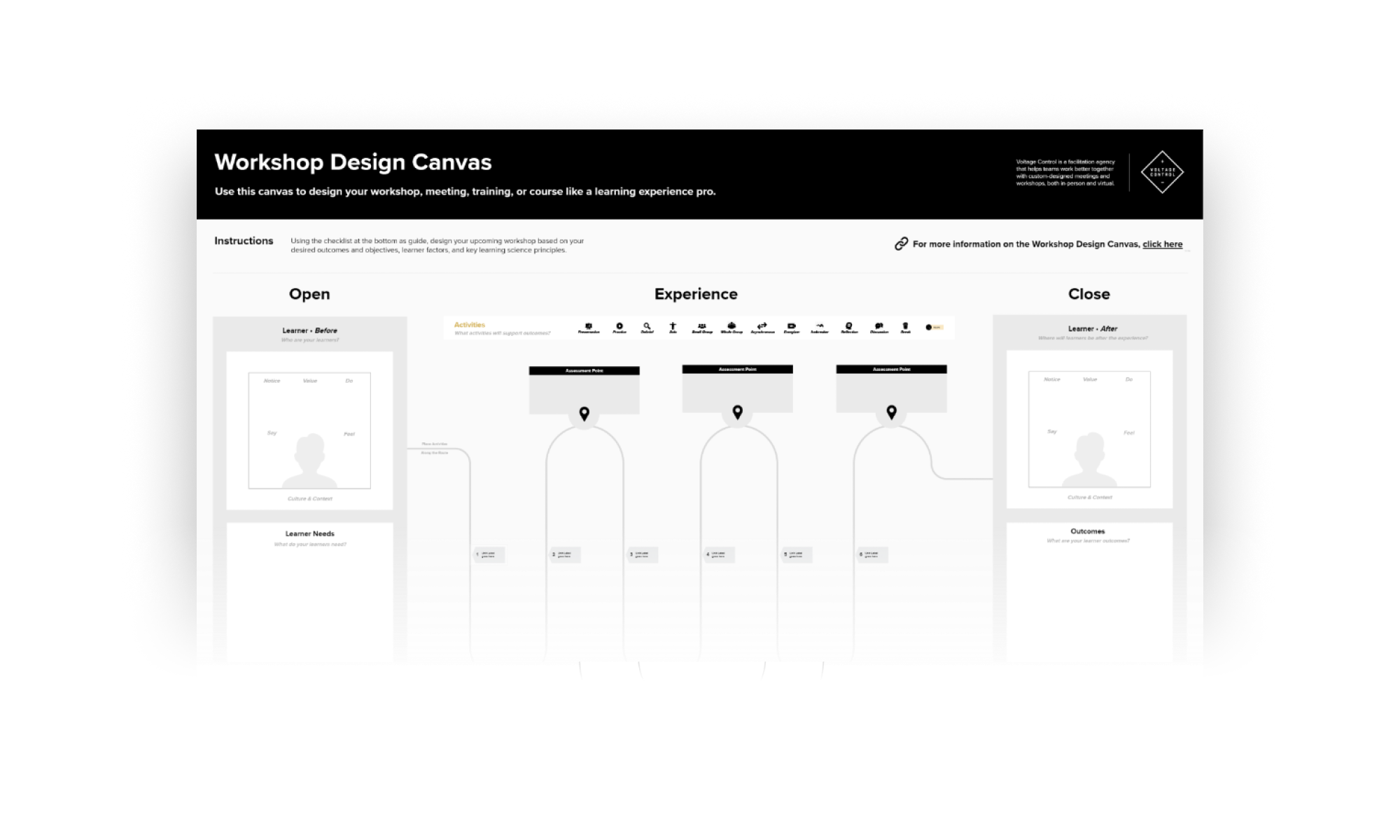
4. Workshop Design Workshop
Our Workshop Design Workshop is a 2-day virtual experience where you learn techniques on improving engagement, retention, and participant commitment during and after your workshop. You can expect to learn and practice the principles and tools to drive lasting change.
5. Control Room App
This tool helps you run virtual workshops and is for anyone wanting to run magical meetings. We custom-made this tool based on our own facilitation experiences to help you facilitate exceptionally good meetings and events. It includes20 free activities and premium features that allow you to maximize meaningful connection and productive work amongst your attendees. This simple tool is filled with meeting activities that keep your team engaged and captures feedback so you can constantly improve. Check out our videos to learn more.
We utilize the following tools side-by-side with our own to run effective virtual workshops and meetings. Try these out in your next virtual workshop or event if you haven’t already.
5 Virtual Workshop Tools We Recommend
1. Zoom
This video conferencing tool is a must for almost any virtual meeting, but especially important for virtual workshops due to its breakout room capabilities. They even have an Events solution to better host virtual experiences, with features including branded event hubs, customizable registration and built-in ticket options, and analytics to help you understand your event performance and improve your virtual events.
2. MURAL
MURAL is a digital whiteboard with collaborative templates for visual collaboration including planning, brainstorming, and designing. We personally like MURAL because it’s a customizable virtual whiteboard that supports interactive and collaborative work with a remote or virtual team. Everyone can work together in one visual space, and you can create your own templates to support your specific needs. Check out our MURAL cheat sheet for a quick reference on how to use MURAL.
3. Figma
Collaborative design platform to design, prototype, and gather feedback in real-time in one place. Companies like Spotify, Netflix, Nike, and digital innovators have been using Figma to design their next mobile app, marketing website, or proof of concept. We use Figma in almost every Design Sprint process.

4. World Time Buddy
One benefit of virtual workshops is that people can join regardless of location. However, this also means multiple time zones need to be taken into account. This tool is a world clock, time zone converter, and online meeting scheduler to coordinate and plan across different time zones.
5. SessionLab
Dynamically design, organize and share workshops and training content. This tool helps you easily plan and create virtual workshops. It includes 150+ expert-reviewed remote-friendly facilitation methods (and a library of 800+ total methods) and helps ensure your virtual team is engaged and aligned while making changes in real-time.
FREE DOWNLOAD
Get Our Hybrid Work Guide
Define and navigate a hybrid workplace for your organization + run effective hybrid meetings and events
Make virtual workshops run seamlessly and get the most out of your attendees by incorporating the right tools and practices. If you are interested in learning about additional tools and best practices for managing remote teams, see here.
Run Your Own Virtual Workshop Successfully
Do you want to run a successful remote workshop but don’t know where to start? Voltage Control facilitates events of all kinds, including live online workshops, boot camps, summits, and meetings. Please contact us at hello@voltagecontrol.com if you have questions or would like to schedule a consultation.
FAQ Section
What collaboration tools does Voltage Control recommend for virtual workshops?
At Voltage Control, we utilize a wide range of collaboration tools, including Google Docs, Google Forms, and Google Drive, alongside other online design tools like Figma and MURAL. These tools enable efficient digital collaboration, allowing teams to work together in real time during virtual workshops and training sessions.
How can I improve team collaboration in virtual sessions?
Using advanced features of virtual workshop platforms and online whiteboards ensures effective online collaboration. These platforms support virtual offices and offer interactive sessions that enhance team collaboration, brainstorming sessions, and the overall creative process.
What are the key features to look for in virtual platforms?
When selecting a virtual platform for your workshop, key features include breakout sessions, video chat, audio calls, and online communication tools like Zoom or Google Meet. These platforms should also support virtual whiteboards and other tools that facilitate digital collaboration and the engagement of your entire team.
What are the benefits of using Google Workspace tools in a virtual workshop?
Google Workspace tools like Google Docs, Google Calendar, and Google Drive allow for efficient collaboration and communication within virtual workshops. These tools facilitate document sharing, scheduling, and real-time editing, making them ideal for organizing collaboration sessions and workshop activities.
Can virtual workshops offer the same level of engagement as in-person workshops?
Yes, virtual workshops can be just as engaging as in-person workshops with the right digital facilitation tools. A lot of platforms combined with the use of online whiteboards and engagement tools, allow for interactive and collaborative workshop activities. The virtual space offers flexibility while maintaining high levels of team engagement.
How do I ensure the success of virtual brainstorming sessions?
To succeed in virtual brainstorming sessions, use online collaboration tools like MURAL or Figma as we already mentioned, since they are perfect tools for visual and design collaboration. Google Forms can serve as a survey tool to gather feedback, while breakout sessions in Zoom or Google Meet help maintain team focus and productivity during brainstorming activities.


